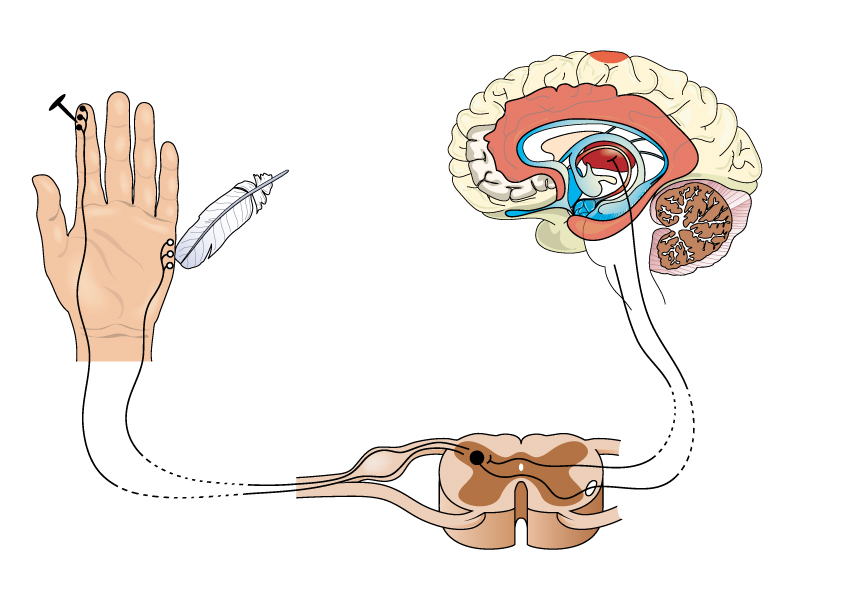To download an app on an iPhone:
1. Open the App Store, which is a blue icon with a white “A” in the center, by tapping on it.
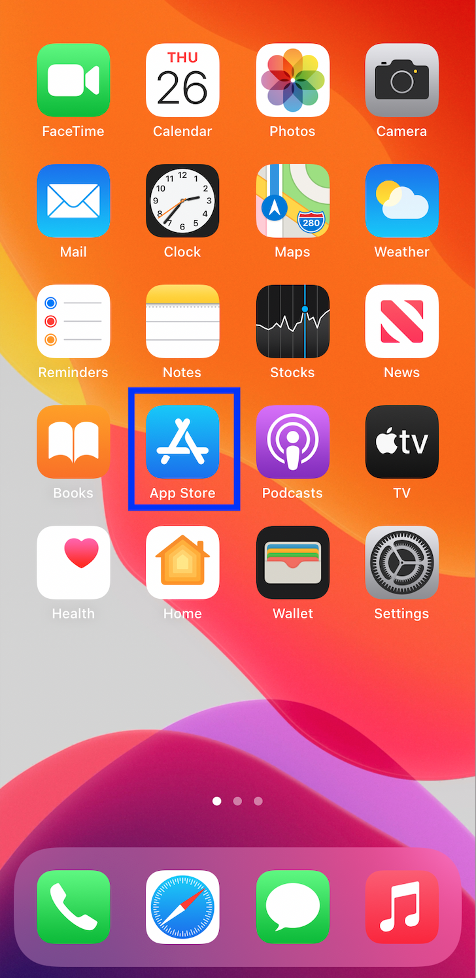
2. In the bottom right corner of the screen, tap on the magnifying glass.
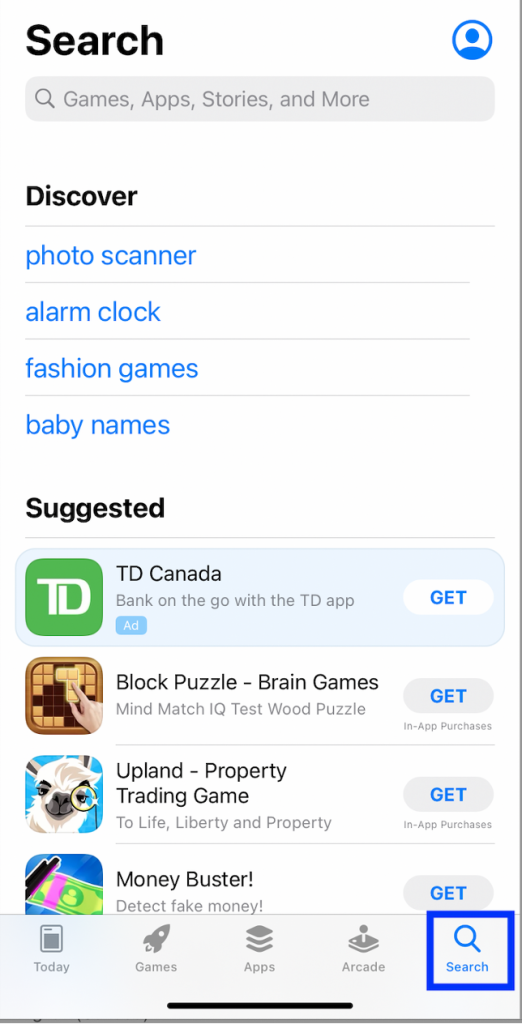
3. Click under the “Search” bar and type in the app you want to download.
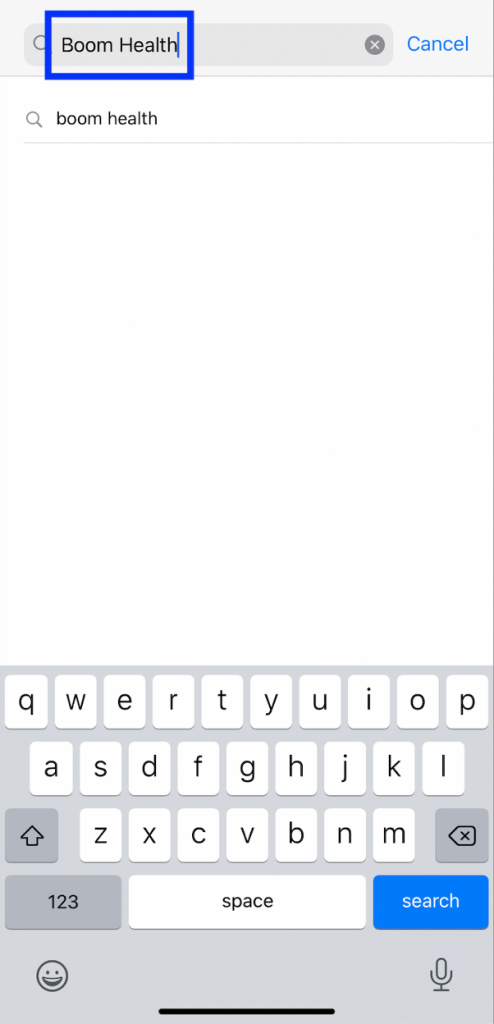
4. Tap on the “Get” button located beside the name of the app. If it says “Open,” it means you already have the app downloaded on your device. If there is an arrow pointing downwards in the middle of a cloud, it means you have previously downloaded the app, but it is not installed on your device. In the App Store, if the app you want to download has a “Get” button beside the name of the app, it means that it is free.
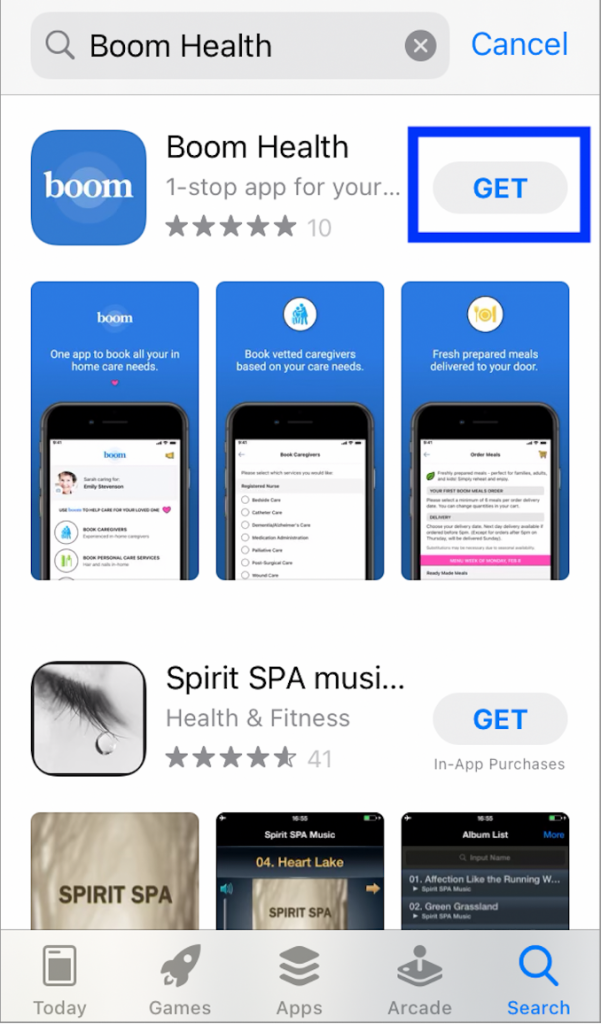
5. Tap the “Install” button. You will be prompted to type in your Apple ID password. If your phone has Touch ID, you can use your finger that you use to unlock your device on the home button. If you have an iPhone compatible with Face ID, double tap the side button and look at your screen to download the app.
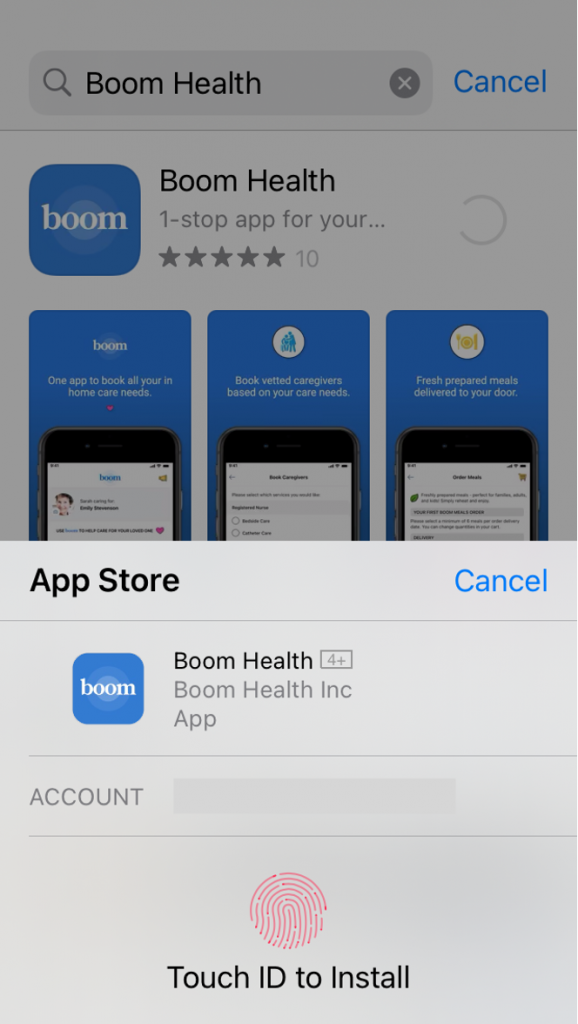
To download an app on an Android phone:
1. Open the Google Play Store, which is a colourful, sideways triangle.
2. At the top of the screen, tap on the search bar.
3. Type in the app that you want to download and select it from the results page.
4. Tap the “Install” button. You will be asked to provide device authorization to install the app.
By following these simple steps, you can take better advantage of all your phone’s capabilities. Boom Health helps families manage the care of aging loved ones through a consolidated marketplace of health care resources. If you are caring for a loved one, check out the Boom Health app on the App Store or Google Play Store.
This article is not intended to be a substitute for professional medical advice or diagnosis. Always seek the advice of your physician or other qualified health provider with any questions you may have regarding a medical condition.